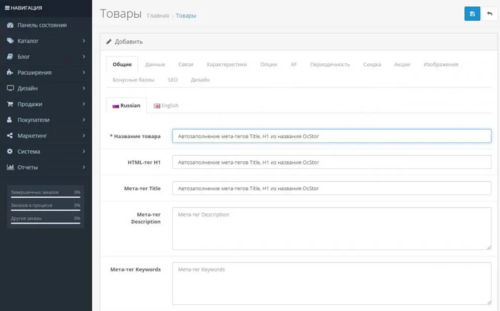Но у меня и в дефолтном шаблоне после установки ничего не изменилось:
<file path="catalog/view/theme/lightshop/template/product/product.twig">
...
<h1>{{ heading_title }}</h1>
<ul class="list-unstyled">
{% if manufacturer %}
<li>{{ text_manufacturer }} <a href="{{ manufacturers }}">{{ manufacturer }}</a></li>
{% endif %}
<li>{{ text_model }} {{ model }}</li>
{% if reward %}
<li>{{ text_reward }} {{ reward }}</li>
{% endif %}
<li>{{ text_stock }} {{ stock }}</li>
</ul>
{% if price %}
<ul class="list-unstyled">
{% if not special %}
<li>
<h2>{{ price }}</h2>
</li>
{% else %}
<li><span style="text-decoration: line-through;">{{ price }}</span></li>
<li>
<h2>{{ special }}</h2>
</li>
....
А ведь должно быть так?:
<file path="catalog/view/theme/lightshop/template/product/product.twig">
<operation>
<search><![CDATA[<h2>{{ price }}</h2>]]></search>
<add position="replace"><![CDATA[
{% if ((price_value is defined and price_value == 0) or (price_value is not defined and price == 0)) %}
<h2>{{ text_no_price }}</h2>
{% else %}
<h2>{{ price }}</h2>
{% endif %}
]]></add>
</operation>