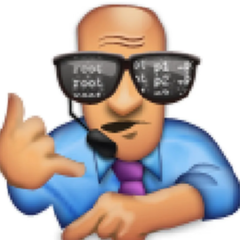В связи с блокировкой банка QIWI оплата через сайт не возможна.
Для оплаты и получения дополнений просьба писать в личные сообщения Admin*у
или в Телеграмм https://t.me/pascha_opencart
После оплаты Вам так же будет доступно скачивание дополнений и обновлений на данном форуме
Адаптивное изменение размеров изображений (crop, resize) в OpenCart
Рекомендуемые сообщения
Подписчики
Последние посетители 0
- Ни одного зарегистрированного пользователя не просматривает данную страницу